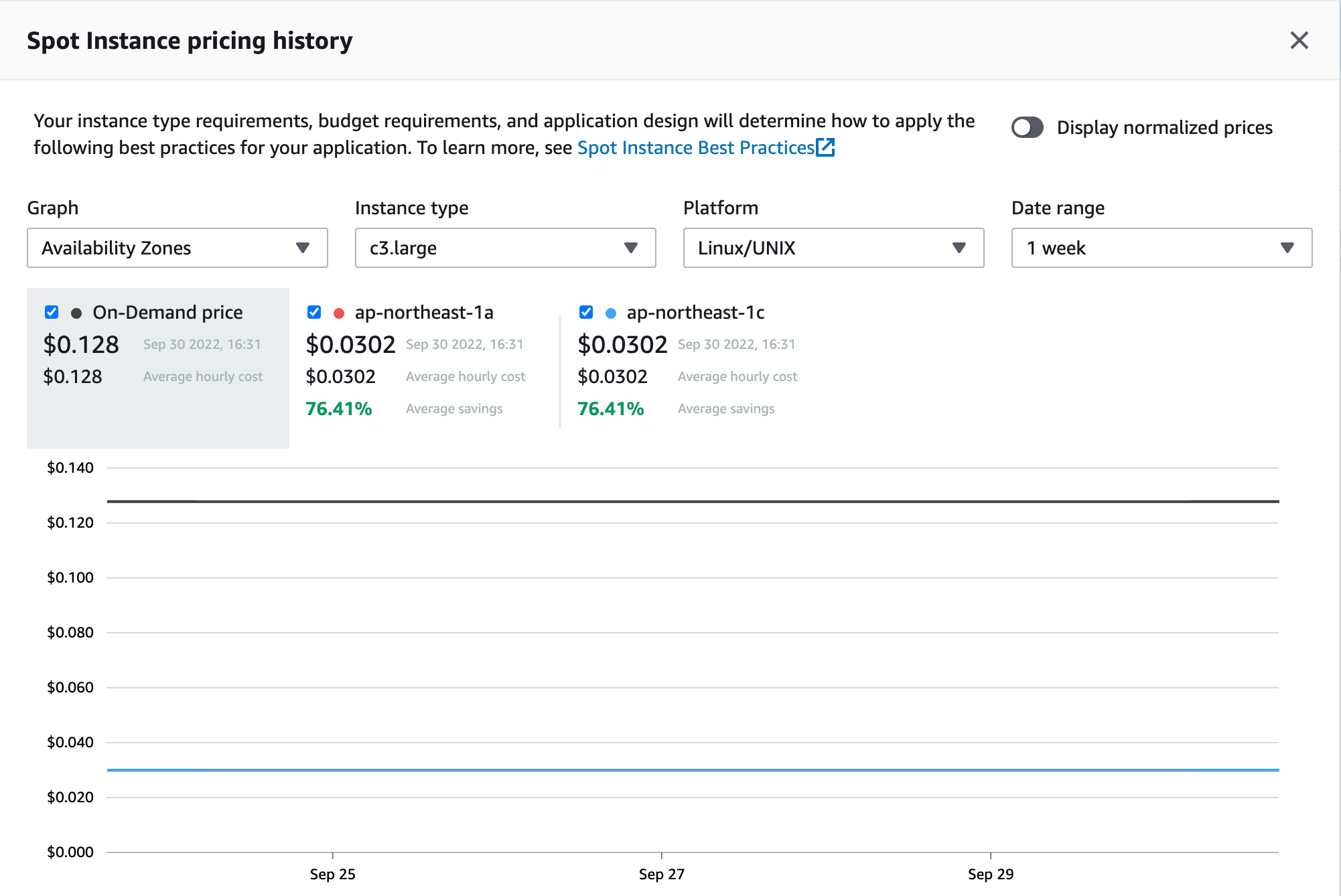Choose Billing Method
Amazon Web Services provides the following pricing to meet your different application scenarios
On Demand
- Billing by hour or second is applicable to users who do not need any upfront payment or long-term commitment.
- For applications with Applications with short-term, spiky, or unpredictable workloads that cannot be interrupted.
- For applications being developed or tested on Amazon EC2 for the first time.
Spot Instances
- Up to 90% off the On-Demand price.
- For applications that have flexible start and end times.
- For applications that are stateless or fault-tolerant.
Savings Plans
- Up to 84% off the On-Demand price.
- Compute Savings Plans and EC2 Instance Savings Plans are offered.
- Recommended for committed and steady-state usage
- Recommended for users looking to take advantage of the latest compute offerings while continuing to save money
Dedicated Hosts
- Physical EC2 server dedicated for your use, up to 70% off the On-Demand price.
- For customers who need to use existing server-bound software licenses, including Windows Server, SQL Server, SUSE Server etc.
- For customers who need to meet compliance requirements.
On-Demand
With On-Demand instances, you pay for compute capacity by the hour or the second depending on which instances you run. No longer-term commitments or upfront payments are needed. You can increase or decrease your compute capacity depending on the demands of your application and only pay the specified per hourly rates for the instance you use.
Amazon EC2 Instance Type by Operating System Pricing
Click to view instance pricing for different operating systems.
Red Hat HA SQL Enterprise Pricing >>
Red Hat HA SQL Standard Pricing >>
Red Hat SQL Enterprise Pricing >>
Red Hat SQL Standard Pricing >>
Red Hat SQL Server Web Pricing >>
EC2 Windows with SQL Standard Pricing >>
EC2 Windows with SQL Web Pricing >>
EC2 Windows with SQL Server Enterprise (Amazon VPC) Pricing >>
Flexible Billing Methods
With per-second billing, you pay for only what you use. It takes cost of unused minutes and seconds in an hour off of the bill, so you can focus on improving your applications instead of maximizing usage to the hour. Especially, if you manage instances running for irregular periods of time, such as dev/testing, data processing, analytics, batch processing and gaming applications, can benefit.
EC2 usage are billed on one second increments, with a minimum of 60 seconds. Similarly, provisioned storage for EBS volumes will be billed per-second increments, with a 60 second minimum. Per-second billing is available for instances launched in:
On-Demand, Reserved and Spot forms.
Amazon Linux, Windows, Windows with SQL Enterprise, Windows with SQL Standard, and Windows with SQL Web and Ubuntu.
The unlimited mode is a credit configuration option for burstable performance instances. With unlimited mode, customer can optimize the cost and improve the utilization of the instance.
Every type and size of burstable performance instances have their own CPU utilization baseline.
When its CPU utilization falls below the baseline, it earns credit.
When its CPU utilization is equal to the baseline, it will not earn or consume credit.
When its CPU utilization is above the baseline, it depletes its earned credit.
When its average CPU utilization over 24-hours period is above the baseline , the instance is billed for additional CPU usage. Please refers to the following prices.
InstanceLinux: T2
RHEL and SLES(per vCPU-Hour): ¥0.342
Windows and Windows with SQL Web (per vCPU-Hour): ¥0.657
InstanceLinux: T3
RHEL and SLES(per vCPU-Hour): ¥0.342
Windows and Windows with SQL Web (per vCPU-Hour): ¥0.657
InstanceLinux: T4g
RHEL and SLES(per vCPU-Hour): ¥0.273
Windows and Windows with SQL Web (per vCPU-Hour): N/A
An On-Demand Capacity Reservation is an EC2 offering that lets you create and manage reserved capacity on Amazon EC2. Itensures that you can create a EC2 instance when needed. You can create a Capacity Reservation by simply choosing from Amazon Web Services China (Beijing) Region, operated by Sinnet, or Amazon Web Services China (Ningxia) Region, operated by NWCD, an Availability Zone within the region, and quantity (number of instances) along with other instance specifications such as instance type and tenancy.
Once created, the EC2 capacity is held for you regardless of whether you run instances or not. You’ll effectively pay for the full value of the reservation as long as the Capacity Reservation remains active. Unused Capacity Reservations are priced exactly the same as their equivalent (On-Demand) instance usage. If a Capacity Reservation is fully utilized, you only pay for instance usage and nothing towards the Capacity Reservation. Learn more about Capacity Reservations here.
Spot Instances
Amazon EC2 Spot Instances let you take advantage of unused EC2 capacity in the Amazon Web Services cloud. Spot Instances are available at up to a 90% discount compared to On-Demand prices. You can use Spot Instances for various stateless, fault-tolerant, or flexible applications such as big data, containerized workloads, CI/CD, web servers, high-performance computing (HPC), and other test & development workloads.
Moreover, you can easily combine Spot Instances with On-Demand and RIs to further optimize workload cost with performance.
Spot Instance Pricing
Spot Instance prices are set by Amazon EC2 and adjust gradually based on long-term trends in supply and demand for Spot Instance capacity.
When your Spot request is fulfilled, your Spot Instances launch at the current Spot price, not exceeding the On-Demand price. You can view the Spot price history for the last 90 days, filtering by instance type, operating system, and Availability Zone.
- Open the Amazon EC2 console: Login console>
- In the navigation pane, choose Spot Requests.
- Choose Pricing history.
- For Graph, choose to compare the price history by Availability Zones or by Instance Types.
- To display the price per vCPU, toggle on Display normalized prices. To display the price for the instance type, toggle off Display normalized prices.
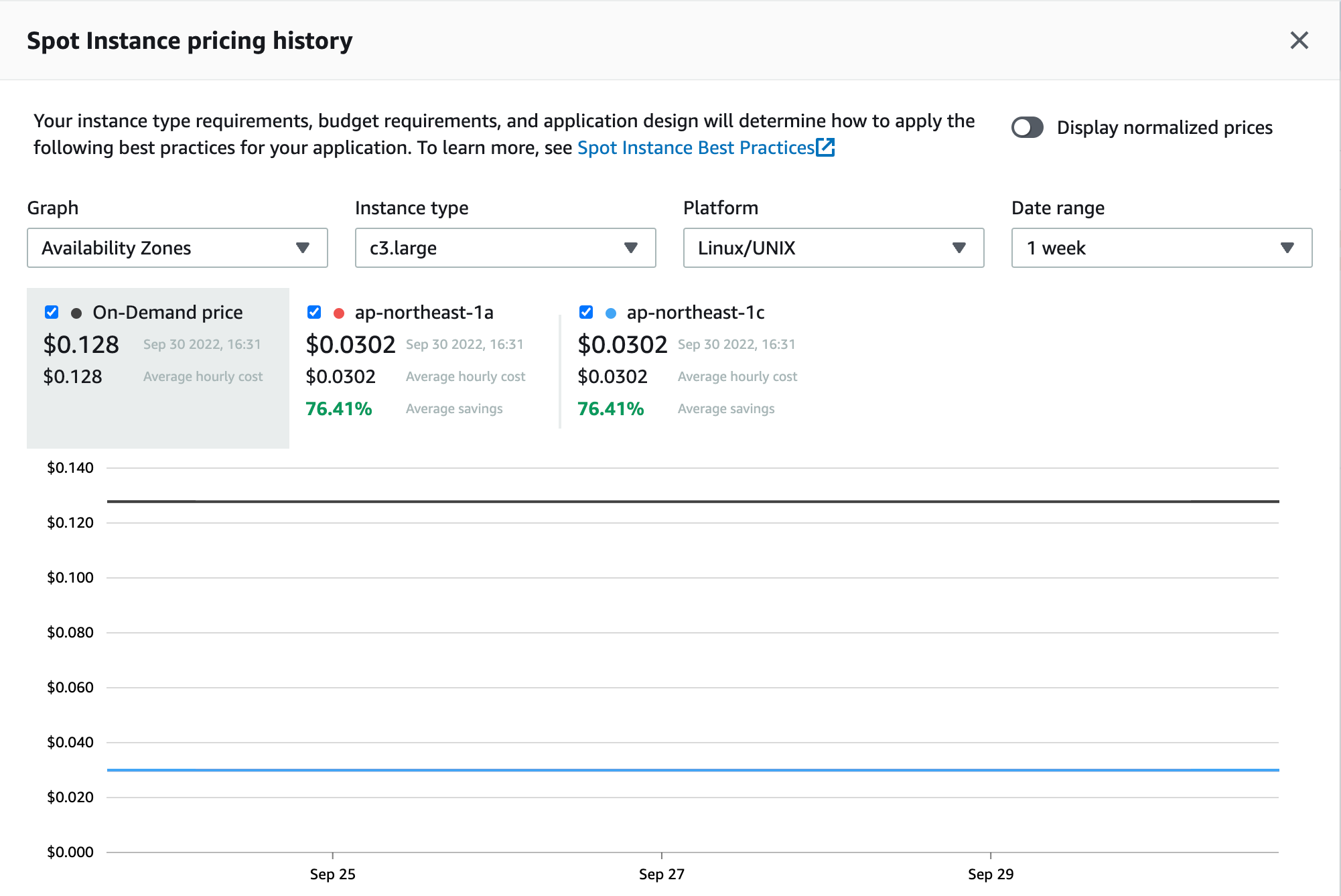
Flexible Billing Methods
With per-second billing, you pay for only what you use. It takes cost of unused minutes and seconds in an hour off of the bill, so you can focus on improving your applications instead of maximizing usage to the hour. Especially, if you manage instances running for irregular periods of time, such as dev/testing, data processing, analytics, batch processing and gaming applications, can benefit.
EC2 usage are billed on one second increments, with a minimum of 60 seconds. Similarly, provisioned storage for EBS volumes will be billed per-second increments, with a 60 second minimum. Per-second billing is available for instances launched in:
On-Demand, Reserved and Spot forms
Amazon Linux, Windows and Ubuntu
The unlimited mode is a credit configuration option for burstable performance instances. With unlimited mode, customer can optimize the cost and improve the utilization of the instance.
Every type and size of burstable performance instances have their own CPU utilization baseline.
When its CPU utilization falls below the baseline, it earns credit.
When its CPU utilization is equal to the baseline, it will not earn or consume credit.
When its CPU utilization is above the baseline, it depletes its earned credit.
When its average CPU utilization over 24-hours period is above the baseline , the instance is billed for additional CPU usage. Please refers to the following prices.
Instance: T2
RHEL and SLES(per vCPU-Hour): ¥0.342
Windows and Windows with SQL Web (per vCPU-Hour): ¥0.657
Instance: T3
RHEL and SLES(per vCPU-Hour): ¥0.342
Windows and Windows with SQL Web (per vCPU-Hour): ¥0.657
Instance: T4g
RHEL and SLES(per vCPU-Hour): ¥0.273
Windows and Windows with SQL Web (per vCPU-Hour): N/A
An On-Demand Capacity Reservation is an EC2 offering that lets you create and manage reserved capacity on Amazon EC2. Itensures that you can create a EC2 instance when needed. You can create a Capacity Reservation by simply choosing from Amazon Web Services China (Beijing) Region, operated by Sinnet, or Amazon Web Services China (Ningxia) Region, operated by NWCD, an Availability Zone within the region, and quantity (number of instances) along with other instance specifications such as instance type and tenancy.
Once created, the EC2 capacity is held for you regardless of whether you run instances or not. You’ll effectively pay for the full value of the reservation as long as the Capacity Reservation remains active. Unused Capacity Reservations are priced exactly the same as their equivalent (On-Demand) instance usage. If a Capacity Reservation is fully utilized, you only pay for instance usage and nothing towards the Capacity Reservation. Learn more about Capacity Reservations here.
For More details
Savings Plans
Savings Plans is a flexible pricing model that can help you reduce your bill by up to 84% compared to On-Demand prices, in exchange for a commitment to a consistent amount of usage (measured in ¥/hour) for a 1- or 3-year term.
Savings Plans are recommended for:
- Committed and steady-state usage
- Users looking to take advantage of the latest compute offerings while continuing to save money
Red Hat HA SQL Enterprise Pricing >>
Red Hat HA SQL Standard Pricing >>
Red Hat SQL Enterprise Pricing >>
Red Hat SQL Standard Pricing >>
Red Hat SQL Server Web Pricing >>
Windows with SQL Standard Pricing >>
Windows with SQL Web Pricing >>
Dedicated Host
A Dedicated Host is a physical EC2 server dedicated for your use. Dedicated Hosts can help you reduce costs by allowing you to use your existing server-bound software licenses, including Windows Server, SQL Server, and SUSE Linux Enterprise Server (subject to your license terms), and can also help you meet compliance requirements.
- Can be purchased On-Demand (hourly).
- Can be purchased as a Reservation for up to 70% off the On-Demand price.
Amazon EC2 Dedicated Hosts Reserved Instances (RI)
EC2 Dedicated Hosts Reserved Instances (RI) Pricing >>
Amazon EC2 Dedicated Hosts On-Demand(OD) Instances
EC2 Dedicated Hosts On-Demand(OD) Instances Pricing >>
For More details
Choose Billing Method
-
On-Demand

-
Spot Instances

-
Savings Plans

-
Dedicated Hosts

-
On-Demand
-
With On-Demand instances, you pay for compute capacity by the hour or the second depending on which instances you run. No longer-term commitments or upfront payments are needed. You can increase or decrease your compute capacity depending on the demands of your application and only pay the specified per hourly rates for the instance you use.
Amazon EC2 Instance Type by Operating System Pricing
Click to view instance pricing for different operating systems.
Flexible Billing Methods

Per-Second Billing
With per-second billing, you pay for only what you use. It takes cost of unused minutes and seconds in an hour off of the bill, so you can focus on improving your applications instead of maximizing usage to the hour. Especially, if you manage instances running for irregular periods of time, such as dev/testing, data processing, analytics, batch processing and gaming applications, can benefit.
EC2 usage are billed on one second increments, with a minimum of 60 seconds. Similarly, provisioned storage for EBS volumes will be billed per-second increments, with a 60 second minimum. Per-second billing is available for instances launched in:
On-Demand, Reserved and Spot forms.
Amazon Linux, Windows, Windows with SQL Enterprise, Windows with SQL Standard, and Windows with SQL Web and Ubuntu.
Unlimited Pricing Model
The unlimited mode is a credit configuration option for burstable performance instances. With unlimited mode, customer can optimize the cost and improve the utilization of the instance.
Every type and size of burstable performance instances have their own CPU utilization baseline.
When its CPU utilization falls below the baseline, it earns credit.
When its CPU utilization is equal to the baseline, it will not earn or consume credit.
When its CPU utilization is above the baseline, it depletes its earned credit.
When its average CPU utilization over 24-hours period is above the baseline , the instance is billed for additional CPU usage. Please refers to the following prices.Instance Linux, RHEL and SLES(per vCPU-Hour) Windows and Windows with SQL Web (per vCPU-Hour) T2 ¥0.342 ¥0.657 T3 ¥0.342 ¥0.657 T4g ¥0.273 N/A 
On Demand Capacity Reservation
An On-Demand Capacity Reservation is an EC2 offering that lets you create and manage reserved capacity on Amazon EC2. Itensures that you can create a EC2 instance when needed. You can create a Capacity Reservation by simply choosing from Amazon Web Services China (Beijing) Region, operated by Sinnet, or Amazon Web Services China (Ningxia) Region, operated by NWCD, an Availability Zone within the region, and quantity (number of instances) along with other instance specifications such as instance type and tenancy.
Once created, the EC2 capacity is held for you regardless of whether you run instances or not. You’ll effectively pay for the full value of the reservation as long as the Capacity Reservation remains active. Unused Capacity Reservations are priced exactly the same as their equivalent (On-Demand) instance usage. If a Capacity Reservation is fully utilized, you only pay for instance usage and nothing towards the Capacity Reservation. Learn more about Capacity Reservations here. -
Spot Instances
-
Amazon EC2 Spot Instances let you take advantage of unused EC2 capacity in the Amazon Web Services cloud. Spot Instances are available at up to a 90% discount compared to On-Demand prices. You can use Spot Instances for various stateless, fault-tolerant, or flexible applications such as big data, containerized workloads, CI/CD, web servers, high-performance computing (HPC), and other test & development workloads.
Moreover, you can easily combine Spot Instances with On-Demand and RIs to further optimize workload cost with performance.Spot Instance Pricing
Spot Instance prices are set by Amazon EC2 and adjust gradually based on long-term trends in supply and demand for Spot Instance capacity.
When your Spot request is fulfilled, your Spot Instances launch at the current Spot price, not exceeding the On-Demand price. You can view the Spot price history for the last 90 days, filtering by instance type, operating system, and Availability Zone.
Open the Amazon EC2 console: Login console>

In the navigation pane, choose Spot Requests.

Choose Pricing history.

For Graph, choose to compare the price history by Availability Zones or by Instance Types.

To display the price per vCPU, toggle on Display normalized prices. To display the price for the instance type, toggle off Display normalized prices.
Flexible Billing Methods

Per-Second Billing
With per-second billing, you pay for only what you use. It takes cost of unused minutes and seconds in an hour off of the bill, so you can focus on improving your applications instead of maximizing usage to the hour. Especially, if you manage instances running for irregular periods of time, such as dev/testing, data processing, analytics, batch processing and gaming applications, can benefit.
EC2 usage are billed on one second increments, with a minimum of 60 seconds. Similarly, provisioned storage for EBS volumes will be billed per-second increments, with a 60 second minimum. Per-second billing is available for instances launched in:
On-Demand, Reserved and Spot forms
Amazon Linux, Windows and Ubuntu
Unlimited Pricing Model
The unlimited mode is a credit configuration option for burstable performance instances. With unlimited mode, customer can optimize the cost and improve the utilization of the instance.
Every type and size of burstable performance instances have their own CPU utilization baseline.
When its CPU utilization falls below the baseline, it earns credit.
When its CPU utilization is equal to the baseline, it will not earn or consume credit.
When its CPU utilization is above the baseline, it depletes its earned credit.
When its average CPU utilization over 24-hours period is above the baseline , the instance is billed for additional CPU usage. Please refers to the following prices.Instance Linux, RHEL and SLES(per vCPU-Hour) Windows and Windows with SQL Web (per vCPU-Hour) T2 ¥0.342 ¥0.657 T3 ¥0.342 ¥0.657 T4g ¥0.273 N/A 
On Demand Capacity Reservation
An On-Demand Capacity Reservation is an EC2 offering that lets you create and manage reserved capacity on Amazon EC2. Itensures that you can create a EC2 instance when needed. You can create a Capacity Reservation by simply choosing from Amazon Web Services China (Beijing) Region, operated by Sinnet, or Amazon Web Services China (Ningxia) Region, operated by NWCD, an Availability Zone within the region, and quantity (number of instances) along with other instance specifications such as instance type and tenancy.
Once created, the EC2 capacity is held for you regardless of whether you run instances or not. You’ll effectively pay for the full value of the reservation as long as the Capacity Reservation remains active. Unused Capacity Reservations are priced exactly the same as their equivalent (On-Demand) instance usage. If a Capacity Reservation is fully utilized, you only pay for instance usage and nothing towards the Capacity Reservation. Learn more about Capacity Reservations here. -
Savings Plans
-
Savings Plans is a flexible pricing model that can help you reduce your bill by up to 84% compared to On-Demand prices, in exchange for a commitment to a consistent amount of usage (measured in ¥/hour) for a 1- or 3-year term.
Savings Plans are recommended for:- Committed and steady-state usage
- Users looking to take advantage of the latest compute offerings while continuing to save money
Reserved Instances provide you with a significant discount (up to 72%) compared to On-Demand instances. There are two types of RIs: Standard RIs, Convertible RIs. See more information here.
- Reserved Instances are recommended for:Applications with steady state usage.
- Applications that may require reserved capacity.
- Customers that can commit to using EC2 over a 1- or 3-year term to reduce their total computing costs.
-
Dedicated Hosts
-
A Dedicated Host is a physical EC2 server dedicated for your use. Dedicated Hosts can help you reduce costs by allowing you to use your existing server-bound software licenses, including Windows Server, SQL Server, and SUSE Linux Enterprise Server (subject to your license terms), and can also help you meet compliance requirements.
- Can be purchased On-Demand (hourly).
- Can be purchased as a Reservation for up to 70% off the On-Demand price.
Amazon EC2 Dedicated Hosts Reserved Instances (RI)
EC2 Dedicated Hosts Reserved Instances (RI) Pricing >>Amazon EC2 Dedicated Hosts On-Demand(OD) Instances
EC2 Dedicated Hosts On-Demand(OD) Instances Pricing >>
Other Billing Items
-
Amazon EC2 Data Transfer
The pricing below is based on data transferred "in" to and "out" of Amazon EC2. You can use Amazon Pricing Calculator to calculate the Data Transfer cost.
Data Transfer IN to EC2 From Amazon Web Services China (Ningxia) Region, operated by NWCD Amazon Web Services China (Beijing) Region, operated by Sinnet Internet ¥ 0.000 per GB ¥ 0.000 per GB Amazon S3, Amazon Glacier, Amazon DynamoDB, Amazon SageMaker, Amazon SQS in the same Amazon Web Services Region ¥ 0.000 per GB ¥ 0.000 per GB Amazon EC2, Amazon RDS, Amazon Redshift or Amazon ElastiCache instances, Elastic Load Balancing, or Elastic Network Interfaces in the same Availability Zone see below see below Using a private IP address ¥ 0.000 per GB ¥ 0.000 per GB Using a public or Elastic IP address ¥ 0.067 per GB ¥ 0.067 per GB Amazon EC2, Amazon RDS, Amazon Redshift or Amazon ElastiCache instances, Elastic Load Balancing, or Elastic Network Interfaces in another Availability Zone in the same Amazon Web Services Region ¥ 0.067 per GB ¥ 0.067 per GB Data Transfer OUT from EC2 To Internet ¥ 0.933 per GB (Promotional) ¥ 0.933 per GB (Promotional) Amazon S3, Amazon Glacier, Amazon DynamoDB, Amazon SageMaker, Amazon SQS in the same Amazon Web Services Region ¥ 0.000 per GB ¥ 0.000 per GB Amazon EC2, Amazon RDS, Amazon Redshift or Amazon ElastiCache instances, Elastic Load Balancing, or Elastic Network Interfaces in the same Availability Zone see below see below Using a private IP address ¥ 0.000 per GB ¥ 0.000 per GB Using a public or Elastic IP address ¥ 0.067 per GB ¥ 0.067 per GB Amazon EC2, Amazon RDS, Amazon Redshift or Amazon ElastiCache instances, Elastic Load Balancing, or Elastic Network Interfaces in another Availability Zone in the same Amazon Web Services Region ¥ 0.067 per GB ¥ 0.067 per GB Inter Region Data Transfer Data transferred between the China (Beijing) and China (Ningxia) Regions ¥ 0.6003 per GB ¥ 0.6003 per GB Rate sizes take into account your aggregate usage for Data Transfer Out to the Internet across Amazon EC2, Amazon S3, Amazon Glacier, Amazon RDS, Amazon SageMaker, Amazon SQS, Amazon SNS, Amazon DynamoDB, and Amazon Storage Gateway.
Data transferred "in" to and "out" of Elastic Load Balancing is priced equivalent to Amazon EC2, except that Data Transfer OUT from Elastic Load Balancing in EC2 or in Amazon VPC is priced at the same rate as Data Transfer OUT from Amazon EC2 to Internet.Noted:
You are not charged for regional data transfer between Availability Zones when you enable cross-zone load balancing for your Application Load Balancer or Classic Load Balancer. You will be charged for data transfer between Availability Zones with Network Load Balancer or Gateway Load Balancer when cross-zone load balancing is enabled. Check the charges in the data-transfer section at Amazon EC2 On-Demand Pricing page. -
Amazon EC2 EBS-Optimized Instances
EBS-Optimized Instances
EBS-optimized instances enable EC2 instances to fully use the IOPS provisioned on an EBS volume. EBS-optimized instances deliver dedicated throughput between Amazon EC2 and Amazon EBS, with options between 500 and 4,000 Megabits per second (Mbps) depending on the instance type used. The dedicated throughput minimizes contention between Amazon EBS I/O and other traffic from your EC2 instance, providing the best performance for your EBS volumes. EBS-optimized instances are designed for use with both Standard and Provisioned IOPS Amazon EBS volumes. When attached to EBS-optimized instances, Provisioned IOPS volumes can achieve single digit millisecond latencies and are designed to deliver within 10% of the provisioned IOPS performance 99.9% of the time.For Current Generation Instance types, EBS-optimization is enabled by default at no additional cost. For Previous Generation Instances types, EBS-optimization prices are on the Previous Generation Pricing Page.
The hourly price for EBS-optimized instances is in addition to the hourly usage fee for supported instance types.
EBS-Optimized Usage Amazon Web Services China (Ningxia) Region, operated by NWCD Amazon Web Services China (Beijing) Region, operated by Sinnet Second Generation Standard Instances m3.xlarge ¥0.16 ¥0.16 m3.2xlarge ¥0.31 ¥0.31 High-CPU Instances c3.xlarge ¥0.12 ¥0.12 c3.2xlarge ¥0.31 ¥0.31 c3.4xlarge ¥0.62 ¥0.62 High Memory Instances r3.xlarge ¥0.12 ¥0.12 r3.2xlarge ¥0.31 ¥0.31 r3.4xlarge ¥0.61 ¥0.61 Storage Optimized i2.xlarge ¥0.13 ¥0.13 i2.2xlarge ¥0.32 ¥0.32 i2.4xlarge ¥0.64 ¥0.64 -
Amazon Elastic Block Store
Amazon Web Services China (Ningxia) Region, operated by NWCD Amazon Web Services China (Beijing) Region, operated by Sinnet Amazon EBS General Purpose (gp3) volumes see below see below per GB-month of provisioned storage ¥0.5312 ¥0.5968 per provisioned IOPS-month over 3,000 IOPS ¥0.0332 ¥0.0373 per provisioned MB/s-month over 125MB/s ¥0.2656 ¥0.2984 Amazon EBS General Purpose (gp2) volumes see below see below per GB-month of provisioned storage ¥0.6640 ¥0.7460 Amazon EBS Provisioned IOPS SSD(io1) volumes see below see below per GB-month of provisioned storage ¥0.7640 ¥0.8580 per provisioned IOPS-month ¥0.3990 ¥0.4480 Amazon EBS Throughput Optimized HDD (st1) provisioned storage see below see below per GB-month of provisioned storage ¥0.2990 ¥0.3360 Amazon EBS Cold HDD (sc1) provisioned storage see below see below per GB-month of provisioned storage ¥0.0996 ¥0.1120 Amazon EBS Magnetic volumes see below see below per GB-month of provisioned storage ¥0.3640 ¥0.4090 per 1 million I/O requests ¥0.3640 ¥0.4090 Amazon EBS Snapshots to Amazon S3 see below see below Standard - per GB-month of data stored ¥0.2770 ¥0.3110 Archive - per GB-month of data stored ¥0.0692 ¥0.0778 Amazon EBS direct APIs for Snapshots see below see below per thousand requests (ListChangedBlocks and ListSnapshotBlocks) ¥0.0040 ¥0.0049 per thousand SnapshotAPIUnits (GetSnapshotBlock) ¥0.0200 ¥0.0230 per thousand SnapshotAPIUnits (PutSnapshotBlock) ¥0.0400 ¥0.0470 Amazon EBS Fast Snapshot Restore see below see below per 1 Data Services Unit Hour (DSU-Hour) on each snapshot and in each Availability Zone it is enabled ¥5.4240 ¥6.0940 EBS Snapshots Restore Pricing see below see below Standard Free Free Archive - per GB-month of data stored ¥0.1661 ¥0.1866 Amazon EBS currently supports up to 20,000 IOPS per Provisioned IOPS volume. Volume storage for EBS Provisioned IOPS SSD (io1) volumes is charged by the amount you provision in GB per month, until you release the storage. With Provisioned IOPS SSD (io1) volumes, you are also charged by the amount you provision in IOPS (input/output operations per second) multiplied by the percentage of days you provision for the month.
IOPS are a unit of measure representing input/output operations per second. The operations are measured in KiB, and the underlying drive technology determines the maximum amount of data that a volume type will count as a single I/O. I/O size is capped at 256 KiB for SSD volumes and 1,024 KiB for HDD volumes because SSD volumes handle small or random I/O much more efficiently than HDD volumes. When small I/O operations are physically contiguous, Amazon EBS attempts to merge them into a single I/O up to the maximum size. For example, for SSD volumes, a single 1,024 KiB I/O operation would count as 4 operations, while 256 I/O operations at 4 KiB each would count as 256 operations. For HDD-backed volumes, both a single 1,024 KiB I/O operation and 8 sequential 128 KiB operations would count as one operation. However, 8 random 128 KiB I/O operations would count as 8 operations. You can use Amazon CloudWatch to monitor your throughput and I/O sizes.
-
Amazon Elastic Compute Cloud – Elastic IP Addresses
All In-use and Idle Elastic IP addresses are charged. To see public IPv4 address prices, visit the VPC pricing page.
Other Billing Items
-
Amazon EC2 Data Transfer
The pricing below is based on data transferred "in" to and "out" of Amazon EC2. You can use Amazon Pricing Calculator to calculate the Data Transfer cost.
Data Transfer IN to EC2 From Amazon Web Services China (Ningxia) Region, operated by NWCD Amazon Web Services China (Beijing) Region, operated by Sinnet Internet ¥ 0.000 per GB ¥ 0.000 per GB Amazon S3, Amazon Glacier, Amazon DynamoDB, Amazon SageMaker, Amazon SQS in the same Amazon Web Services Region ¥ 0.000 per GB ¥ 0.000 per GB Amazon EC2, Amazon RDS, Amazon Redshift or Amazon ElastiCache instances, Elastic Load Balancing, or Elastic Network Interfaces in the same Availability Zone see below see below Using a private IP address ¥ 0.000 per GB ¥ 0.000 per GB Using a public or Elastic IP address ¥ 0.067 per GB ¥ 0.067 per GB Amazon EC2, Amazon RDS, Amazon Redshift or Amazon ElastiCache instances, Elastic Load Balancing, or Elastic Network Interfaces in another Availability Zone in the same Amazon Web Services Region ¥ 0.067 per GB ¥ 0.067 per GB Data Transfer OUT from EC2 To Internet ¥ 0.933 per GB (Promotional) ¥ 0.933 per GB (Promotional) Amazon S3, Amazon Glacier, Amazon DynamoDB, Amazon SageMaker, Amazon SQS in the same Amazon Web Services Region ¥ 0.000 per GB ¥ 0.000 per GB Amazon EC2, Amazon RDS, Amazon Redshift or Amazon ElastiCache instances, Elastic Load Balancing, or Elastic Network Interfaces in the same Availability Zone see below see below Using a private IP address ¥ 0.000 per GB ¥ 0.000 per GB Using a public or Elastic IP address ¥ 0.067 per GB ¥ 0.067 per GB Amazon EC2, Amazon RDS, Amazon Redshift or Amazon ElastiCache instances, Elastic Load Balancing, or Elastic Network Interfaces in another Availability Zone in the same Amazon Web Services Region ¥ 0.067 per GB ¥ 0.067 per GB Inter Region Data Transfer Data transferred between the China (Beijing) and China (Ningxia) Regions ¥ 0.6003 per GB ¥ 0.6003 per GB Rate sizes take into account your aggregate usage for Data Transfer Out to the Internet across Amazon EC2, Amazon S3, Amazon Glacier, Amazon RDS, Amazon SageMaker, Amazon SQS, Amazon SNS, Amazon DynamoDB, and Amazon Storage Gateway.
Data transferred "in" to and "out" of Elastic Load Balancing is priced equivalent to Amazon EC2, except that Data Transfer OUT from Elastic Load Balancing in EC2 or in Amazon VPC is priced at the same rate as Data Transfer OUT from Amazon EC2 to Internet.Noted:
You are not charged for regional data transfer between Availability Zones when you enable cross-zone load balancing for your Application Load Balancer or Classic Load Balancer. You will be charged for data transfer between Availability Zones with Network Load Balancer or Gateway Load Balancer when cross-zone load balancing is enabled. Check the charges in the data-transfer section at Amazon EC2 On-Demand Pricing page. -
Amazon EC2 EBS-Optimized Instances
EBS-Optimized Instances
EBS-optimized instances enable EC2 instances to fully use the IOPS provisioned on an EBS volume. EBS-optimized instances deliver dedicated throughput between Amazon EC2 and Amazon EBS, with options between 500 and 4,000 Megabits per second (Mbps) depending on the instance type used. The dedicated throughput minimizes contention between Amazon EBS I/O and other traffic from your EC2 instance, providing the best performance for your EBS volumes. EBS-optimized instances are designed for use with both Standard and Provisioned IOPS Amazon EBS volumes. When attached to EBS-optimized instances, Provisioned IOPS volumes can achieve single digit millisecond latencies and are designed to deliver within 10% of the provisioned IOPS performance 99.9% of the time.For Current Generation Instance types, EBS-optimization is enabled by default at no additional cost. For Previous Generation Instances types, EBS-optimization prices are on the Previous Generation Pricing Page.
The hourly price for EBS-optimized instances is in addition to the hourly usage fee for supported instance types.
EBS-Optimized Usage Amazon Web Services China (Ningxia) Region, operated by NWCD Amazon Web Services China (Beijing) Region, operated by Sinnet Second Generation Standard Instances m3.xlarge ¥0.16 ¥0.16 m3.2xlarge ¥0.31 ¥0.31 High-CPU Instances c3.xlarge ¥0.12 ¥0.12 c3.2xlarge ¥0.31 ¥0.31 c3.4xlarge ¥0.62 ¥0.62 High Memory Instances r3.xlarge ¥0.12 ¥0.12 r3.2xlarge ¥0.31 ¥0.31 r3.4xlarge ¥0.61 ¥0.61 Storage Optimized i2.xlarge ¥0.13 ¥0.13 i2.2xlarge ¥0.32 ¥0.32 i2.4xlarge ¥0.64 ¥0.64 -
Amazon Elastic Block Store
Amazon Web Services China (Ningxia) Region, operated by NWCD Amazon Web Services China (Beijing) Region, operated by Sinnet Amazon EBS General Purpose (gp3) volumes see below see below per GB-month of provisioned storage ¥0.5312 ¥0.5968 per provisioned IOPS-month over 3,000 IOPS ¥0.0332 ¥0.0373 per provisioned MB/s-month over 125MB/s ¥0.2656 ¥0.2984 Amazon EBS General Purpose (gp2) volumes see below see below per GB-month of provisioned storage ¥0.6640 ¥0.7460 Amazon EBS Provisioned IOPS SSD(io1) volumes see below see below per GB-month of provisioned storage ¥0.7640 ¥0.8580 per provisioned IOPS-month ¥0.3990 ¥0.4480 Amazon EBS Throughput Optimized HDD (st1) provisioned storage see below see below per GB-month of provisioned storage ¥0.2990 ¥0.3360 Amazon EBS Cold HDD (sc1) provisioned storage see below see below per GB-month of provisioned storage ¥0.0996 ¥0.1120 Amazon EBS Magnetic volumes see below see below per GB-month of provisioned storage ¥0.3640 ¥0.4090 per 1 million I/O requests ¥0.3640 ¥0.4090 Amazon EBS Snapshots to Amazon S3 see below see below Standard - per GB-month of data stored ¥0.2770 ¥0.3110 Archive - per GB-month of data stored ¥0.0692 ¥0.0778 Amazon EBS direct APIs for Snapshots see below see below per thousand requests (ListChangedBlocks and ListSnapshotBlocks) ¥0.0040 ¥0.0049 per thousand SnapshotAPIUnits (GetSnapshotBlock) ¥0.0200 ¥0.0230 per thousand SnapshotAPIUnits (PutSnapshotBlock) ¥0.0400 ¥0.0470 Amazon EBS Fast Snapshot Restore see below see below per 1 Data Services Unit Hour (DSU-Hour) on each snapshot and in each Availability Zone it is enabled ¥5.4240 ¥6.0940 EBS Snapshots Restore Pricing see below see below Standard Free Free Archive - per GB-month of data stored ¥0.1661 ¥0.1866 Amazon EBS currently supports up to 20,000 IOPS per Provisioned IOPS volume. Volume storage for EBS Provisioned IOPS SSD (io1) volumes is charged by the amount you provision in GB per month, until you release the storage. With Provisioned IOPS SSD (io1) volumes, you are also charged by the amount you provision in IOPS (input/output operations per second) multiplied by the percentage of days you provision for the month.
IOPS are a unit of measure representing input/output operations per second. The operations are measured in KiB, and the underlying drive technology determines the maximum amount of data that a volume type will count as a single I/O. I/O size is capped at 256 KiB for SSD volumes and 1,024 KiB for HDD volumes because SSD volumes handle small or random I/O much more efficiently than HDD volumes. When small I/O operations are physically contiguous, Amazon EBS attempts to merge them into a single I/O up to the maximum size. For example, for SSD volumes, a single 1,024 KiB I/O operation would count as 4 operations, while 256 I/O operations at 4 KiB each would count as 256 operations. For HDD-backed volumes, both a single 1,024 KiB I/O operation and 8 sequential 128 KiB operations would count as one operation. However, 8 random 128 KiB I/O operations would count as 8 operations. You can use Amazon CloudWatch to monitor your throughput and I/O sizes.
-
Amazon Elastic Compute Cloud – Elastic IP Addresses
All In-use and Idle Elastic IP addresses are charged. To see public IPv4 address prices, visit the VPC pricing page.