- Products›
- Amazon License Manager
Amazon License Manager
Set rules to manage, discover, and report software license usage
Overview
Amazon License Manager makes it easier to manage licenses in Amazon Web Services and on-premises servers from software vendors such as Microsoft, SAP, Oracle, and IBM. Amazon License Manager lets administrators create customized licensing rules that emulate the terms of their licensing agreements, and then enforces these rules when an instance of EC2 gets launched. Administrators can use these rules to limit licensing violations, such as using more licenses than an agreement stipulates or reassigning licenses to different servers on a short-term basis. The rules in Amazon License Manager enable you to limit a licensing breach by stopping the instance from launching or by notifying administrators about the infringement. Administrators gain control and visibility of all their licenses with the Amazon License Manager dashboard and reduce the risk of non-compliance, misreporting, and additional costs due to licensing overages.
Amazon License Manager integrates with Amazon Web Services services to simplify the management of licenses across multiple Amazon Web Services accounts (when it is available in China regions), IT catalogs (when it is available in China regions), and on-premises, through a single Amazon Web Services account. License administrators can add rules in Amazon Service Catalog (when it is available in China regions), which allows them to create and manage catalogs of IT services that are approved for use on all their Amazon Web Services accounts. Through seamless integration with Amazon Systems Manager and Amazon Organizations (when it is available in China regions), administrators can manage licenses across all the Amazon Web Services accounts in an organization and on-premises environments. Amazon Web Services Marketplace (when it is available in China regions) buyers can also use Amazon License Manager to track bring your own license (BYOL) software obtained from the Marketplace and keep a consolidated view of all their licenses.
Benefits
Check out Amazon License Manager features
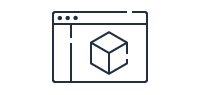 You can set up Amazon License Manager in different configurations, but in general there are three distinct phases: Define rules, enforce them, discover new software. Learn more
You can set up Amazon License Manager in different configurations, but in general there are three distinct phases: Define rules, enforce them, discover new software. Learn more
Sign up for an Amazon Web Services account
 Instantly get access with an Amazon Web Services account. Sign up
Instantly get access with an Amazon Web Services account. Sign up
Start building in the console
 Get started building with Amazon License Manager in the Amazon Web Services Console. Sign in
Get started building with Amazon License Manager in the Amazon Web Services Console. Sign in