- Products›
- Amazon License Manager›
- FAQs
Amazon License Manager FAQs
Page topics
Amazon License Manager FAQs
Open allAmazon License Manager provides you with the flexibility and control to manage license usage to match your organizational structure and processes. Amazon License Manager can be set in different configurations to address specific business needs. In general, there are three distinct phases:
Define licensing rules: Administrators work with the relevant stakeholders (for example, business or compliance teams) in your organization to carefully review licensing agreements, and create licensing rules in Amazon License Manager. Licensing rules contain settings that are configured to emulate the terms of your enterprise agreement.
Enforce licensing rules: After the rules are created, they can be applied in several different ways to track license usage and compliance. Administrators can attach the rules to the organization’s specific Amazon Machine Images (AMIs), create Amazon CloudFormation templates, use Amazon EC2 launch templates, or simply attach them to applications in Amazon Service Catalog (when it is available in China regions). After the rules are created and attached to the relevant instances to be deployed, end users in your organization can seamlessly launch Amazon Web Services resources such as EC2 instances with the certainty they are licensed correctly. Administrators can track the usage through Amazon License Manager’s built-in dashboard. Amazon License Manager flags any resources that are not compliant with the predefined rules.
Discover usage of software installed on Amazon Web Services and on-premises: Amazon License Manager integrates seamlessly with Amazon Systems Manager, allowing discovery of any software installed on your Amazon resources. With Amazon Systems Manager, you can manage instances running on Amazon and in your on-premises data center through a single interface. Amazon Systems Manager securely communicates with a lightweight agent installed on your servers to execute management tasks. This helps you manage resources for Windows and Linux operating systems running on Amazon EC2 or on-premises. After the instances are attached to Amazon License Manager, administrators can search for any operating system or application software through a single pane that covers Amazon Web Services resources and on-premises servers. You can associate your licensing rules to the discovered software and track all the applications through the built-in dashboard.
Amazon License Manager provides you with the flexibility and control to manage license usage to match your organizational structure and processes. Amazon License Manager can be set in different configurations to address specific business needs. In general, there are three distinct phases:
Define licensing rules: Administrators work with the relevant stakeholders (for example, business or compliance teams) in your organization to carefully review licensing agreements, and create licensing rules in Amazon License Manager. Licensing rules contain settings that are configured to emulate the terms of your enterprise agreement.
Enforce licensing rules: After the rules are created, they can be applied in several different ways to track license usage and compliance. Administrators can attach the rules to the organization’s specific Amazon Machine Images (AMIs), create Amazon CloudFormation templates, use Amazon EC2 launch templates, or simply attach them to applications in Amazon Service Catalog (when it is available in China regions). After the rules are created and attached to the relevant instances to be deployed, end users in your organization can seamlessly launch Amazon Web Services resources such as EC2 instances with the certainty they are licensed correctly. Administrators can track the usage through Amazon License Manager’s built-in dashboard. Amazon License Manager flags any resources that are not compliant with the predefined rules.
Discover usage of software installed on Amazon Web Services and on-premises: Amazon License Manager integrates seamlessly with Amazon Systems Manager, allowing discovery of any software installed on your Amazon resources. With Amazon Systems Manager, you can manage instances running on Amazon and in your on-premises data center through a single interface. Amazon Systems Manager securely communicates with a lightweight agent installed on your servers to execute management tasks. This helps you manage resources for Windows and Linux operating systems running on Amazon EC2 or on-premises. After the instances are attached to Amazon License Manager, administrators can search for any operating system or application software through a single pane that covers Amazon Web Services resources and on-premises servers. You can associate your licensing rules to the discovered software and track all the applications through the built-in dashboard.
Amazon License Manager reduces the risk of non-compliance by increasing transparency and enforcing and tracking licensing rules that administrators define. Amazon License Manager provides built-in dashboards that can be used when considering new license purchases, reporting to procurement, and in vendor audits. However, customers are responsible for compliance and assume the responsibility of carefully understanding and adding rules into Amazon License Manager based on their licensing agreements. While Amazon Web Services cannot participate in audits, Amazon License Manager’s rich reports provide valuable insights that allow for more accuracy and transparency.
Amazon License Manager reduces the risk of non-compliance by increasing transparency and enforcing and tracking licensing rules that administrators define. Amazon License Manager provides built-in dashboards that can be used when considering new license purchases, reporting to procurement, and in vendor audits. However, customers are responsible for compliance and assume the responsibility of carefully understanding and adding rules into Amazon License Manager based on their licensing agreements. While Amazon Web Services cannot participate in audits, Amazon License Manager’s rich reports provide valuable insights that allow for more accuracy and transparency.
With Amazon License Manager, you can track software that is licensed based on virtual cores(vCPUs), physical cores or sockets. This includes a variety of software products from vendors including Microsoft, Oracle, IBM, and SAP. Common use cases include tracking Oracle databases, Microsoft Windows Server, and SQL Server licenses that can be licensed by physical and virtual cores.
Amazon License Manager integrates with various Amazon Web Services launch mechanisms such as Amazon CloudFormation, EC2 Launch Templates, and Service Catalog (when it is available in China regions). You can use License Manager to track licenses across your EC2 instances using default tenancy, Dedicated Instances, Dedicated Hosts, Spot Instances and Spot Fleet, and Auto Scaling groups.
Yes, you can use Amazon License Manager and the Amazon Systems Manager agent to track licenses outside of Amazon Web Services, including on-premises servers.
Amazon License Manager integrates with Amazon Organizations seamlessly (when it is available in China regions). Administrators can sign in to their organizational master account and link all their organizational accounts, thereby being able to manage and control license usage centrally across their organization. They will also be able to discover software across all their organizational accounts, centrally using the master account.
Using Amazon License Manager allows you to associate licensing rules to Amazon Web Services Marketplace (when it is available in China regions) BYOL AMI products and benefit from centralized license management tracking and compliance. Amazon License Manager doesn’t change the way you obtain or activate your BYOL AMI’s in the Marketplace. For example, if you launch an EC2 instance, you provide the license key obtained directly from the seller to activate the software.
There is no charge for using Amazon License Manager. You only pay for the resources created in your account. These include EC2 instances but can also include an S3 bucket for storing software based on Amazon Systems Manager, Amazon Athena queries (when it is available in China regions), and Amazon Glue jobs (when it is available in China regions) for enabling the centralized discovery of the Systems Manager data and Amazon SNS notifications.
Check out Amazon License Manager features
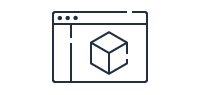 You can set up Amazon License Manager in different configurations, but in general there are three distinct phases: Define rules, enforce them, discover new software. Learn more
You can set up Amazon License Manager in different configurations, but in general there are three distinct phases: Define rules, enforce them, discover new software. Learn more
Sign up for an Amazon Web Services account
 Instantly get access with an Amazon Web Services account. Sign up
Instantly get access with an Amazon Web Services account. Sign up
Start building in the console
 Get started building with Amazon License Manager in the Amazon Web Services Console. Sign in
Get started building with Amazon License Manager in the Amazon Web Services Console. Sign in