- Products›
- Amazon License Manager
Amazon License Manager features
Amazon License Manager includes features to help your organization manage licenses across Amazon Web Services and on-premises. With Amazon License Manager, you can define licensing rules, track license usage, and enforce controls on license use to reduce the risk of license overages. You can also set usage limits to control licensing costs.
Set license terms as rules
Enable a centralized team in your organization to interpret software licensing agreements and create rules, which are then used across the organization (when the required services are available in China regions) to govern license usage.
License tracking enforcement
When a new EC2 instance gets launched, the rules created with Amazon License Manager are attached using the console, CLI, or API. Rules can be attached whenever an instance gets created using golden AMIs, Amazon EC2 launch templates, Amazon CloudFormation templates, or Amazon Service Catalog (when this service is available in China regions). Once rules are attached, end users in your organization can launch instances and these can be tracked from dashboards in the Amazon License Manager console. Licenses and usage can be tracked throughout the lifecycle of an instance. Amazon License Manager also tracks any violation of the licensing rules and proactively sends an alert to end users and license administrators. When an instance is stopped or terminated, that BYOL license is released and is available for re-use.
Proactively limit non-compliance
Set hard or soft limits to control license usage and prevent the launch of a new, non-compliant instance. These limits get evaluated during instance launches or while attaching licensing rules to existing instances. When license usage exceeds soft limits, Amazon License Manager sends notifications to license administrators and end users with Amazon Simple Notification Service. Notifications are sent as emails, text messages or alerts to inform them that an instance is non-compliant. For hard limits, Amazon License Manager blocks new instances from being launched using Amazon License Manager’s built-in integration with EC2.
Application discovery
Amazon License Manager provides a mechanism to discover software running on existing EC2 instances using Amazon Systems Manager. Rules can then be attached and validated in EC2 instances allowing the licenses to be tracked using Amazon License Manager’s central dashboard. Additionally, administrators can discover software usage on instances using Amazon Organizations (when it is available in China regions) by going through a one-time multi-account set-up and creating policies that centrally control Amazon Web Services service use across multiple Amazon Web Services accounts.
Centralized license management and reporting
Get a centralized view of license usage across Amazon Web Services and on-premises based on your licensing rules (when the required services are available in China regions). This makes it easy to manage incremental licensing purchases, compliance, and vendor audits across your organization. By sharing licensing rules across Amazon Web Services accounts, a single team can be made responsible for creating, modifying, and deleting licensing rules centrally in one Amazon Web Services account.
Built-in Amazon Web Services integration
Seamlessly track license usage throughout the lifecycle of your Amazon Web Services resources. Amazon License Manager is integrated with Amazon EC2, Amazon Systems Manager, Amazon Organizations, and Amazon Service Catalog, and Amazon Web Services Marketplace. License administrators can add rules in Amazon Service Catalog, which allows them to create and manage catalogs of IT services that are approved for use on all their Amazon Web Services accounts. Through seamless integration with Amazon Systems Manager and Amazon Organizations (when it is available in China regions), administrators can manage licenses across all the Amazon Web Services accounts in an organization and on-premises environments. Amazon Web Services Marketplace (when it is available in China regions) buyers can also use Amazon License Manager to track bring your own license (BYOL) software obtained from the Marketplace and keep a consolidated view of all their licenses.
Check out Amazon License Manager features
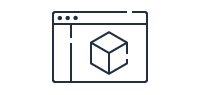 You can set up Amazon License Manager in different configurations, but in general there are three distinct phases: Define rules, enforce them, discover new software. Learn more
You can set up Amazon License Manager in different configurations, but in general there are three distinct phases: Define rules, enforce them, discover new software. Learn more
Sign up for an Amazon Web Services account
 Instantly get access with an Amazon Web Services account. Sign up
Instantly get access with an Amazon Web Services account. Sign up
Start building in the console
 Get started building with Amazon License Manager in the Amazon Web Services Console. Sign in
Get started building with Amazon License Manager in the Amazon Web Services Console. Sign in