- Home›
- Amazon Web Services Solutions
Amazon Web Services Solutions
Solutions for industry use cases and technology domains
Amazon Web Services Solutions & Partner Solutions
Amazon Web Services offers industry-specific, cross-industry, and technology solutions to help customers quickly address business and technical challenges. We provide complete solution packages tailored to specific customer use cases, grouped into four categories: managed services for industry use cases and open-source solutions developed by Amazon Web Services, partner solutions, and solution guidance. Based on specific customer use cases, we build a final solution by developing a single solution or integrating multiple solutions as needed.
Services from Amazon Web Services
 Purpose-built cloud products
Purpose-built cloud products
Amazon Web Services Solutions
 Ready-to-use solutions integrating Amazon Web Services products, code, and configuration profiles
Ready-to-use solutions integrating Amazon Web Services products, code, and configuration profiles
Partner Solutions
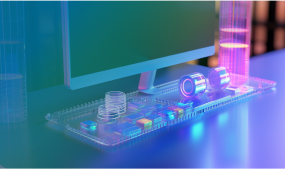 Software products, SaaS, and managed services from Amazon Web Services partners
Software products, SaaS, and managed services from Amazon Web Services partners
Solution Guidance
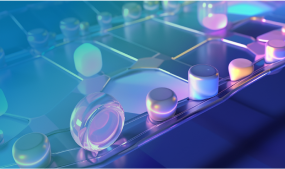 Prescriptive architecture diagrams, sample code, and technical resources
Prescriptive architecture diagrams, sample code, and technical resources
Industry Solutions
Loading
Loading
Loading
Loading
Loading
Cross-Industry Solutions
Loading
Loading
Loading
Loading
Loading
Technology Solutions
Loading
Loading
Loading
Loading
Loading